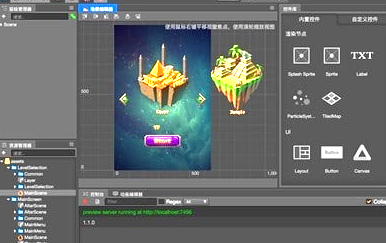
Designing a game in Cocos Creator involves a combination of creating and arranging assets, defining game mechanics, scripting behaviors, and optimizing performance. Here's a step-by-step guide on how to approach game design in Cocos Creator:
1. Conceptualize Your Game:
- Start with a clear concept of your game. Define the core gameplay mechanics, objectives, and target audience.
2. Create a New Project:
- Open Cocos Creator and create a new project.
- Choose a project name, location, and template that suits your game type.
3. Designing Game Scenes:
- Use the Scene panel to design your game scenes.
- Place nodes (game objects) within the scenes to represent characters, obstacles, and other elements.
4. Asset Management:
- Use the Assets panel to import and manage assets for your game (images, sounds, animations).
- Organize assets into folders for better management.
5. Node Hierarchy:
- Organize the hierarchy panel to structure your game objects logically.
- Use parent-child relationships to represent object dependencies.
6. Game Mechanics and Scripts:
- Write scripts in JavaScript or TypeScript to define the behavior of your game objects.
- Attach scripts to nodes to handle user input, collisions, and other interactions.
7. Physics Integration:
- Cocos Creator includes a physics system. Add colliders to nodes for realistic physics interactions.
- Configure gravity, forces, and other physics properties.
8. Animations:
- Use the Animation panel to create animations for your game objects.
- Animate properties like position, scale, and rotation to bring your game to life.
9. User Interface (UI):
- Design and implement the user interface using nodes like labels, buttons, and images.
- Create UI animations for a more engaging user experience.
10. Game Logic and State Management:
- Implement game logic to control the flow of your game.
- Manage game states (e.g., menu, gameplay, game over) using scripts and events.
11. Audio Integration:
- Add background music, sound effects, and other audio elements to enhance the gaming experience.
- Use the Audio panel to manage and configure audio assets.
12. Optimization:
- Optimize your game for performance by minimizing unnecessary computations.
- Use the Profiler tool to identify and address performance bottlenecks.
13. Testing:
- Test your game regularly to identify and fix bugs.
- Use the built-in simulator to test on different screen sizes.
14. Build and Deployment:
- Use the "Build" menu to export your game for various platforms (e.g., HTML5, Android, iOS).
- Test your game on actual devices to ensure compatibility.
15. Documentation and Community:
- Refer to the official Cocos Creator documentation for detailed information on features and workflows.
- Engage with the Cocos Creator community forums for support and insights.
16. Iterate and Refine:
- Game design is an iterative process. Gather feedback, playtest, and make improvements based on user experience.
17. Publishing:
- Once your game is polished and thoroughly tested, consider publishing it on relevant platforms.
By following these steps, you can create a well-designed game in Cocos Creator. Keep in mind that game design involves creativity and experimentation, so feel free to explore different features and techniques to achieve your desired gameplay experience.
'game engine' 카테고리의 다른 글
| Make $100 Daily: Install Cocos Creator & Earn Cash! (21) | 2024.05.25 |
|---|---|
| Cocos Creator UI development (1) | 2023.10.06 |
| Cocos Creator project management (0) | 2023.10.06 |
| Cocos Creator engine features (0) | 2023.10.06 |
| Cocos Creator HTML5 game development (0) | 2023.10.06 |


